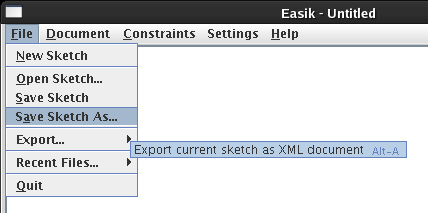
Easik uses the xml format to save all of the sketches. To save a sketch, click on File from the menu bar, then choose Save Sketch As... from the menu.
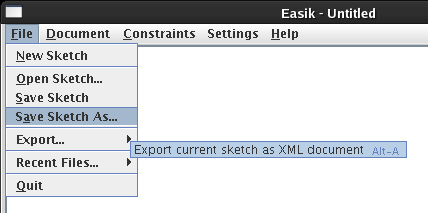
A dialog box will appear prompting for the destination folder and the name under which to save the file.
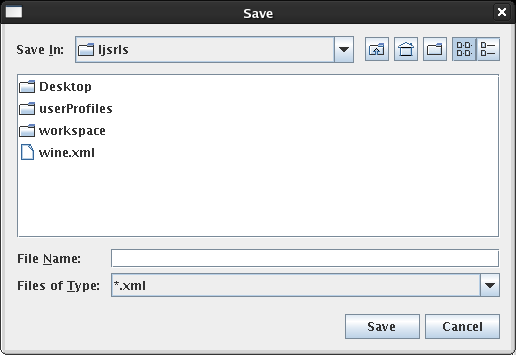
If desired, the sketch can be saved using the current file name by choosing Save Sketch from the menu.
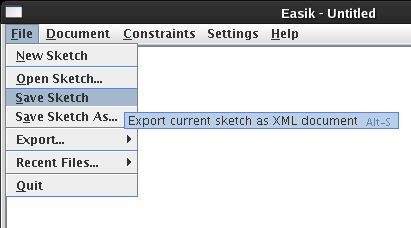
Each of these actions is also associated with a shortcut key, ALT-A and ALT-S for Save Sketch As... and Save Sketch respectively.