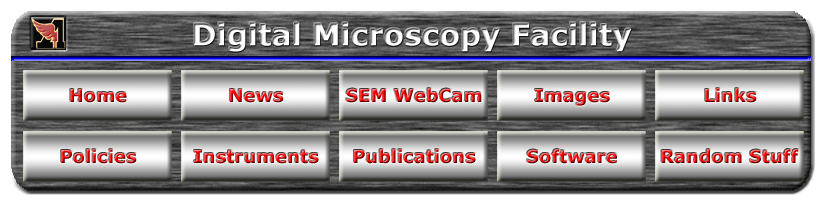Software
DMF Developed Software
The software described below is in more-or-less perpetual development as needs arise and time allows. Eventually
the goal is to release the software as shareware/charityware/guiltware, but currently most programs are only
configured for our specific hardware and instruments. However, if you find some of the software interesting or
potentially useful, contact the DMF and we can discuss the possibility of trial use and configuration for your
specific needs.
- GPS: A program written for the SEM stage automation systems, primarily as an aid in
tilting specimens.
- BL (Blinkenlichten): Another SEM stage automation program, which helps keep
systematic searches on transect and generally know where you are on the specimen.
- SEMLabel: A better way to display SEM image metadata below the image rather than
on top of it.
- dmfMeasure: A streamlined, easy-to-use image measurement program.
- dmfTable: A configurable interactive truth table originally designed as an aid for
identification of diatoms from the genus Pseudo-nitzschia.
- WFM (Waveform Monitor): a software version of the hardware tool commonly used to set exposure on older analog
SEMs.
- Counter: a software replacement for the mechanical counters commonly used in counting microscopical objects.
- SEMData: A command-line program to gather metadata from a group of images into one text file.
- DOINK!: One-click generation of uncorrected pair-wise genetic distance (p) matrices for DNA sequences
DMF Recommended Inexpensive/Free Software
- AxioVision LE: a freeware version of the
software controlling the Zeiss AxioImager.Z2 structured illumination microscope. This version reads and writes
Zeiss ZVI files, allows viewing of Z-stacks (2-D view only) and includes a number of useful image processing functions.
- ACDSee: a reasonably priced, flexible image browser used in the DMF for general browsing and printing.
- IrfanView: another image browser with a somewhat different mix of capabilities compared to ACDSee. Used in the
DMF primarily to create web-page based catalogs of images for clients and batch processing of images. The DMF Image Gallery
is maintained with IrfanView. Very powerful loaded with configuration options. Best of all, it's free.
- Macro Express: a great low-priced automation tool for any repetitive Windows task. Used in the DMF to create single-click
shortcuts for image acquisition, naming and saving, activating on-screen utilities, processing image logs, and so on.
|