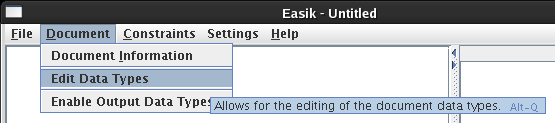
Easik encorporates basic data types for attributes from several of the leading industry database management systems (DMBSs). These include MySQL, Oracle, and DB2. Easik also allows for the user to define a set of custom data types which can later be ported to an XML schema. Predefined data types carry the standard definitions. For more information about predefined data types, see the respective DMBS documentation.
The default data type platform is MySQL. To change the data type platform or enable or disable others, select Enable Output Data Types from the Document menu. Select the data type platform from the list. A data type platform that was previously enabled will now be disabled, whereas a data type platform that was previously disabled will now be enabled.
Attributes must each be associated with a data type, defined for each active platform. Though attributes are displayed only with a general name, users can define what that name implies for each database platform.
To set the available data types, select Edit Data Types from the Document menu.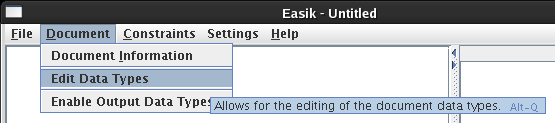
A dialog box will then
appear allowing the user to edit and modify data types. 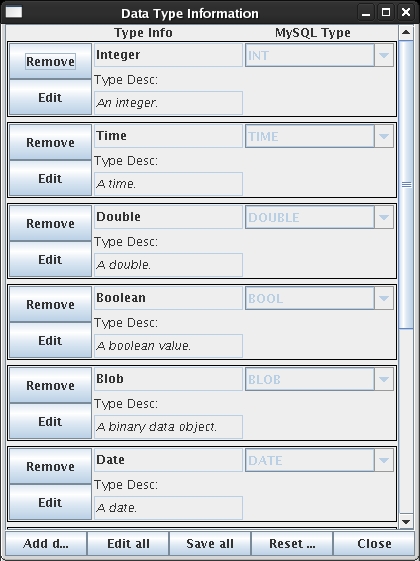
To edit a data type, click on the Edit button associated with the data type. To save changes, click on the Save button. It is also possible to edit and save all data types by clicking on the Edit All and Save All buttons respectively.
To add a new data type, click on the Add data type button located at the bottom of the dialog box. The new data type will then appear as editable at the end of the list of available data types. The data type will be defaulted to the standard String type as defined for each active platform.
To remove a data type, click on the Remove button for the data type that is to be removed. The data type will then be removed. Should this data type be associated with any attributes on the sketch, the user will be prompted to select the data type for which all attributes associated with the deleted data type should now be associated with.